Follow these steps to rebuild your index and start up the service.
1/2 Go to :
Open Control Panel > System & Maintenance > Indexing Options. In the Advanced Options, Click on Restore Defaults and also Rebuild Index. Click OK.
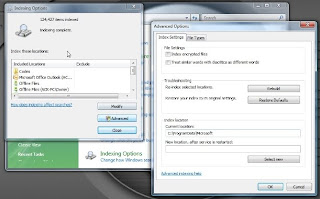
2/2 Next go to :
Control Panel\All Control Panel Items\Administrative Tools\Services
Scroll down until you find windows search service.
Right click and choose start
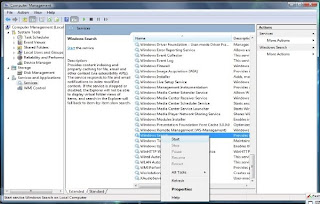
Hope this helps you.
No comments:
Post a Comment